 |

News ;-)
Reviews
Previews
Downloads
Cheats
Screens :-D
Check prices
Release Dates
Top games
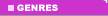
Action / FPS
Arcade ;-)
Adventure
Driving
Roleplaying
Simulation
Sports
Strategy

Advertise with us
Contact us
Links
|

|

|

|

Cheats, solutions, trainers
Baldur's Gate 2: Throne of Bhaal

|
|
| |
More information about game - click here
 |
 |
 |

You can cast ANY spell with ANY character (you need a spell scroll and a potion for this).
Go to your inventory and right click on a potion.
Select "drink potion."
When you hear the sound effect (*gulp*) do not wait for the number below the potion to decrease, pick up the potion immediately.
Now while the potion is stuck to your pointer, click on an empty inventory slot and put the potion there.
Select a spell scroll and place it in the slot that was occupied by the potion recently.
Return to the game.
Now your character will cast the spell instead of drinking the potion.
notes:
Any spell scroll will do.
This was tested with healing potions only.
Tested on version 2.5.26498. Might also work with other versions including Shadow of Amn but this is not tested.
Cheat Codes
In order to enable these cheats, you must open the Baldur.ini file located where your game is installed. Open the file using a text editor, and locate the [Program Options] line. Under that heading add a line that says "Debug Mode=1" (without the quotes). You will then be able to open the console during the game, which will allow you to enter the codes. To open the console while playing, press CTRL+SPACE
Infinite Gold
Any amount of gold you desire is available with this cheat.
Open the console and type:
CLUAConsole:AddGold( )
Put the amount of gold you want in the "( )" and it will be added to your funds.
Infinite Experience
Stay within the cap of just under 3 million XP.
Open the console and type:
CLUAConsole:SetCurrentXP( )
Select the characters to receive the experience, and enter the amount in the "( )".
Reveal Map
Use this code to reveal any unexplored areas on your map.
Bring up the console and type:
CLUAConsole:ExploreArea( )
Max Stats
If you have debug mode=1 or cheats=1 and you press
CTRL+SHFT+8 it will max your stats. If you decrease
some stats before doing this you can take some up to
19 for races that allow 19.
Move to Area
This will warp you to any area in the game, but make sure all
party members are selected first. Here are a few sample
places. You can get the area number of any area by
hitting the x key.
Type in MoveToArea followed by the corresponding area number:
Temple District=AR0900
Graveyard District=AR0800
Slums District=AR0400
Waukeens Promenade=AR0700
Government District=AR1000
Bridge District=AR0500
Docks District=AR0300
CityGates=AR0020
Umar Hills=AR1100
Suldanesslar=AR2500
The Nine Hells=AR2900
Domain of the Dragon=AR1201
Asylum Dungeon=AR1512
Bodhis Dungeon=AR0801
Astral Prison=AR0516
Planar Sphere=AR0411
Cult of the Unseeing Eye=AR0202
Rift Dungeon=AR0204
Demon Outerworld=AR0414
De'Arnise Hold=AR1300
Trademeet=AR2000
Druids Grove=AR1900
Cheat Keys
The cheat keys allow you to fully heal your party, kill enemies lying under the cursor and to teleport your party to the mouse pointer. To enable them, enter the following in your console.:
CLUAConsole:EnableCheatKeys()
Heal Entire Party
CTRL+T
Heal a character
CTRL+R
Kill any enemy
CTRL+Y
Teleport to mouse pointer
CTRL+J |
 |
 |
| |
|

|
|
 |









